Changing Phone Message Options
- Click the envelope icon located to the left of your keypad,
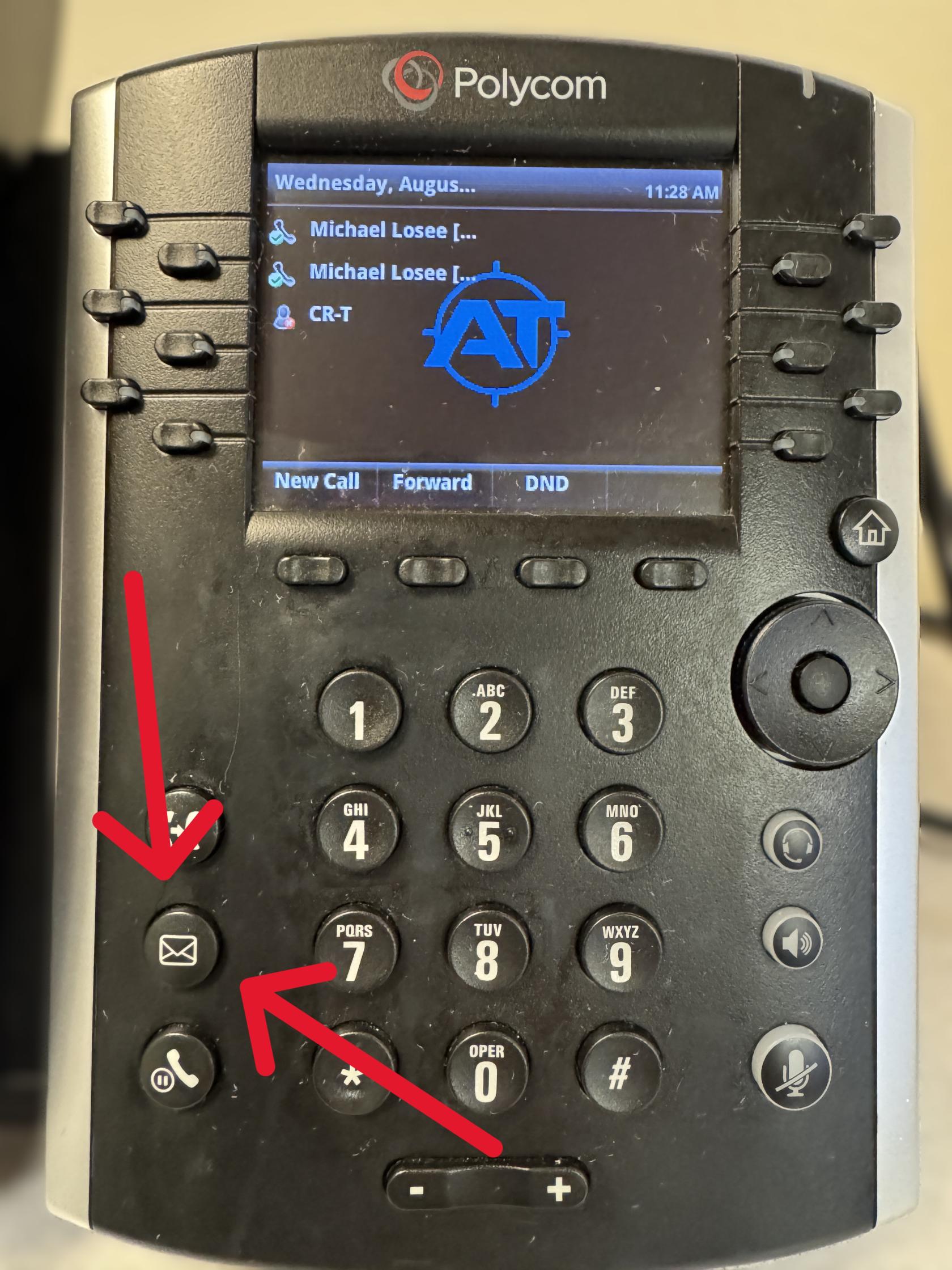
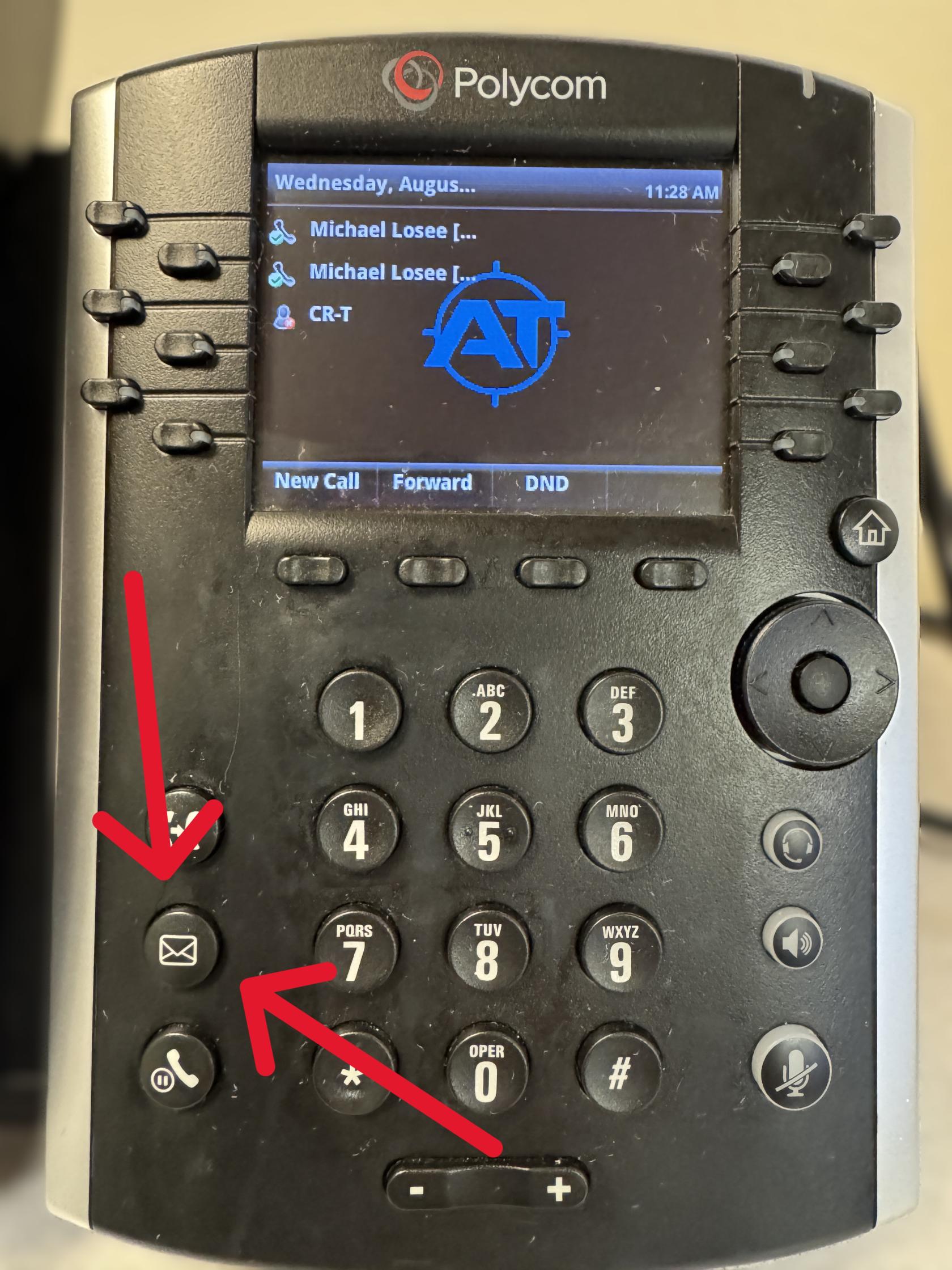 2.
2. - Click the "Connect" option from the interface buttons located above the keypad.
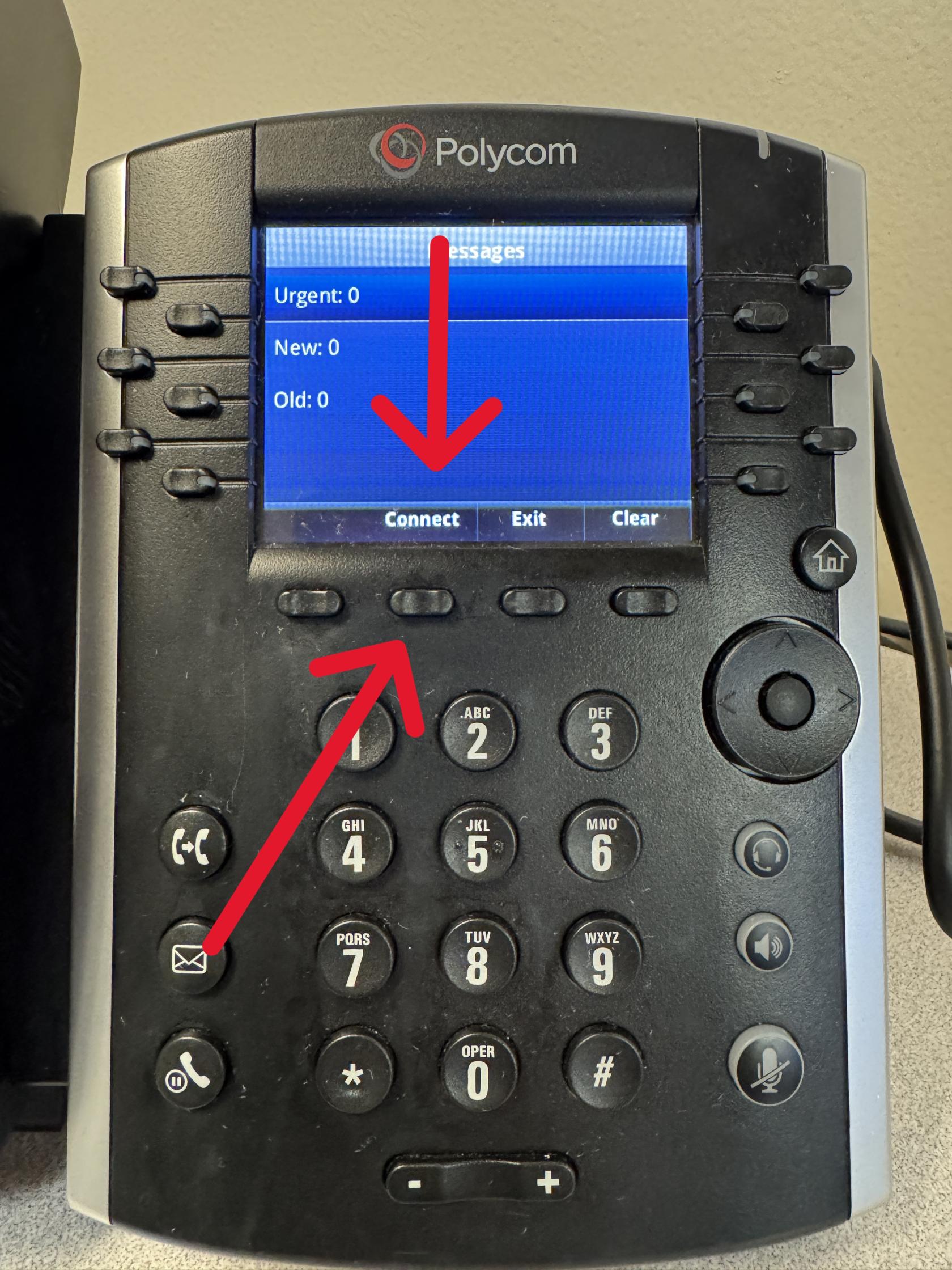
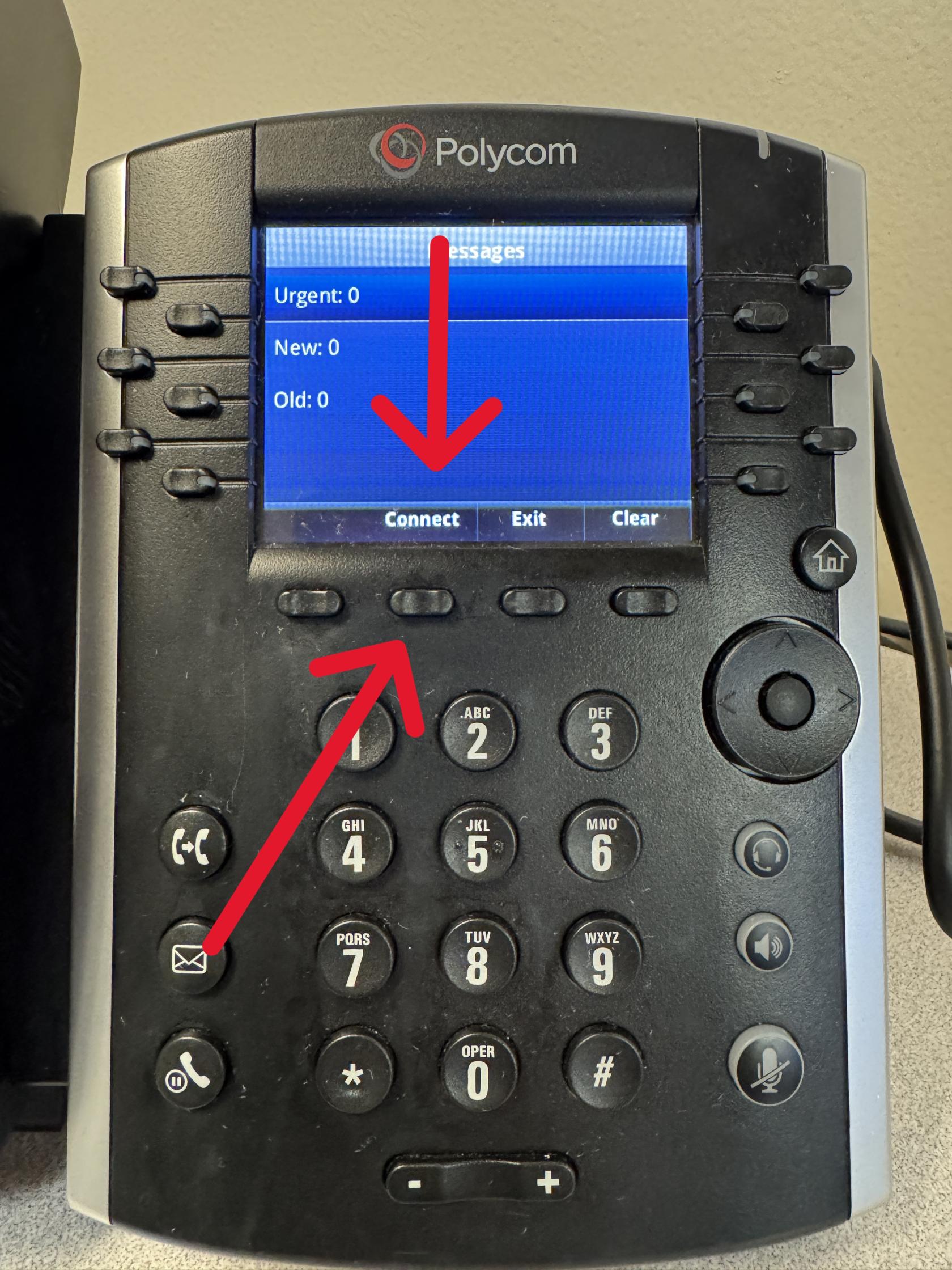
3. The phone will call your voicemail, and prompt for your password.
-
-
- This password is usually your 4-digit employee ID.
- If you are having trouble accessing your voicemail submit an IT Service Desk Ticket.
-
Once you have logged
inin, you can follow the voice prompts and use any of the options below to manage your phone messageoptions.options: -
*: Play Messages
1: Change Profile Status
3: Dial a Number
4: Delete all read messages
5: Change Identification Message
6: Mailbox Information
7: Change your Voicemail Password
8: Change your Greeting Message
9: Repeat Prompt
#: Exit🧠 Additional Notes & FAQ
📅 Last reviewed:
2025-09-24
Author:Tanner Bench
Related Tags:How-To:
- Click the envelope icon located to the left of your keypad,
