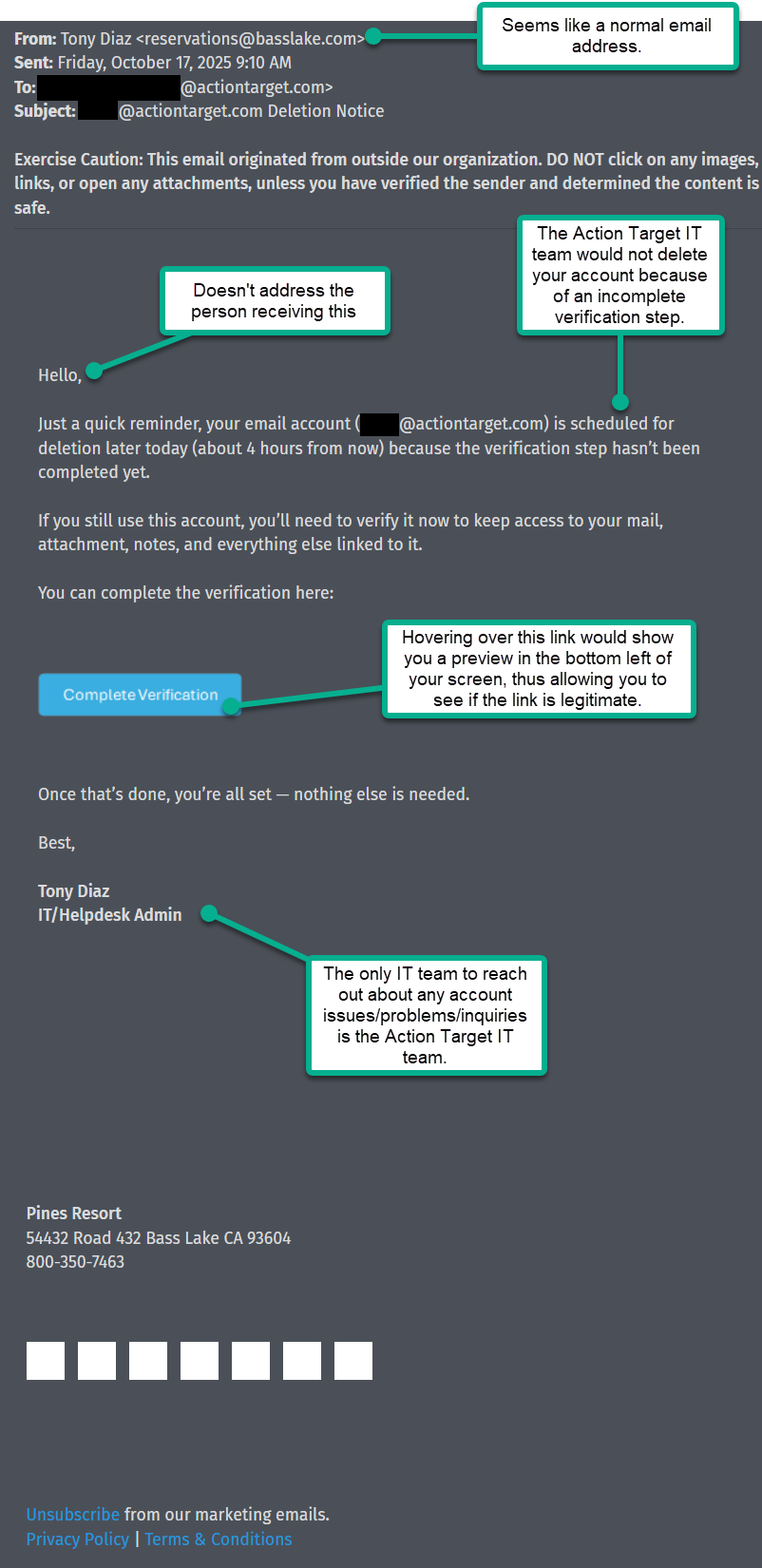Phishing Example: Fake Account Deletion Notice
This example shows a normal-looking email that tries to trick users into thinking their account will be deleted unless they enter login credentials and complete multi-factor verification. If a user submits those credentials, their account can be compromised — notify Action Target IT IMMEDIATELY.
Picture #1 - The Phishing Email
Picture #2 - Example of What You Could See by Clicking the Link
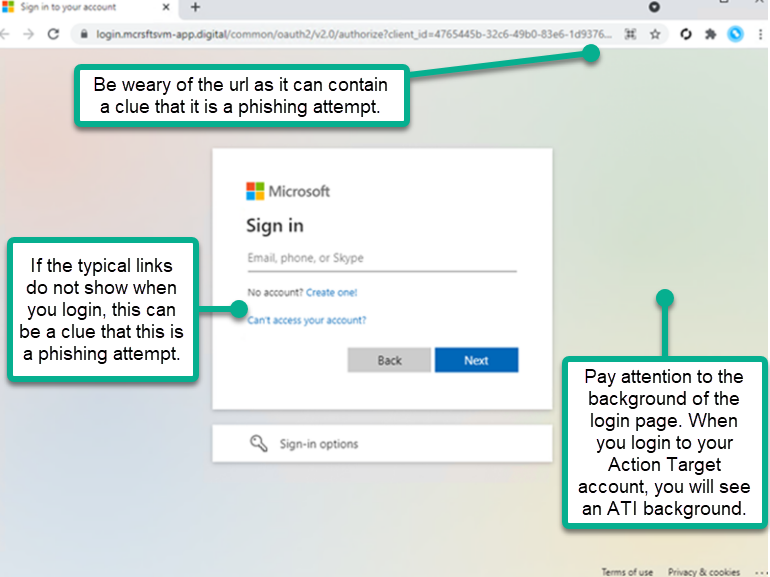
How to Verify Safely
- Hover over the link and it will show in the bottom left hand corner of the screen.
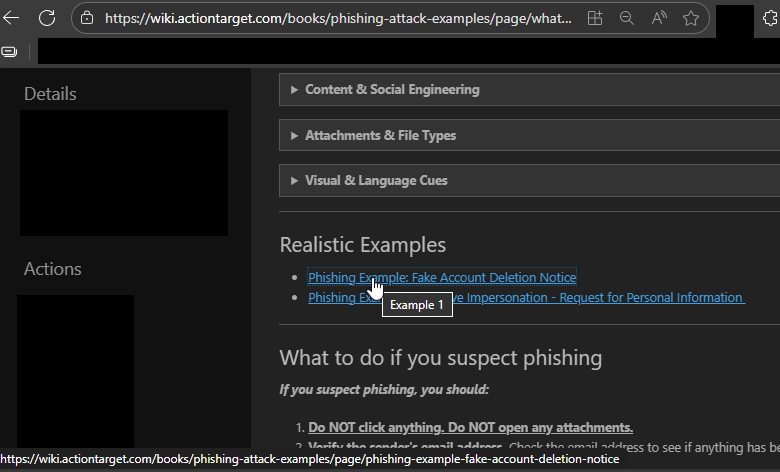
- Compare the domain against the official login domain (@actiontarget.com or company SSO URL)
- If you are unsure, open a browser and navigate manually to the company portal (do NOT click the suspicious link)
- Contact the IT team via an independent channel (phone, email, teams, ticket, in-person)
If You Clicked or Entered Credentials (URGENT)
- IMMEDIATELY notify the Action Target IT team and forward them the email at servicedesk@actiontarget.com.
- Provide any details about the incident to the IT team (approx. time, what you entered, screenshots if available)
- Follow the instructions the IT team provides you - this may require additional containment (password resets, account hold, forensic review).
Takeaway: Attackers rely on urgency and familiar-looking interfaces. Pause and verify every request for credentials or multi-factor authentication via an independent channel. If you suspect compromise, report to the IT team immediately -- fast containment reduces the damage.