How To: Change the Default Printer in SAGE
📘 Purpose
This guide walks through how to change the default printer in SAGE.
🛠️ Prerequisites
- Be connected to LETRemote
🔁 Step-by-Step Instructions
1. While in LETRemote, Click on the Windows icon in the bottom left corner
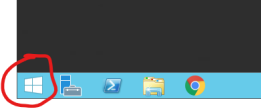
2. Click on Control Panel

3. Click on View Printers and Devices
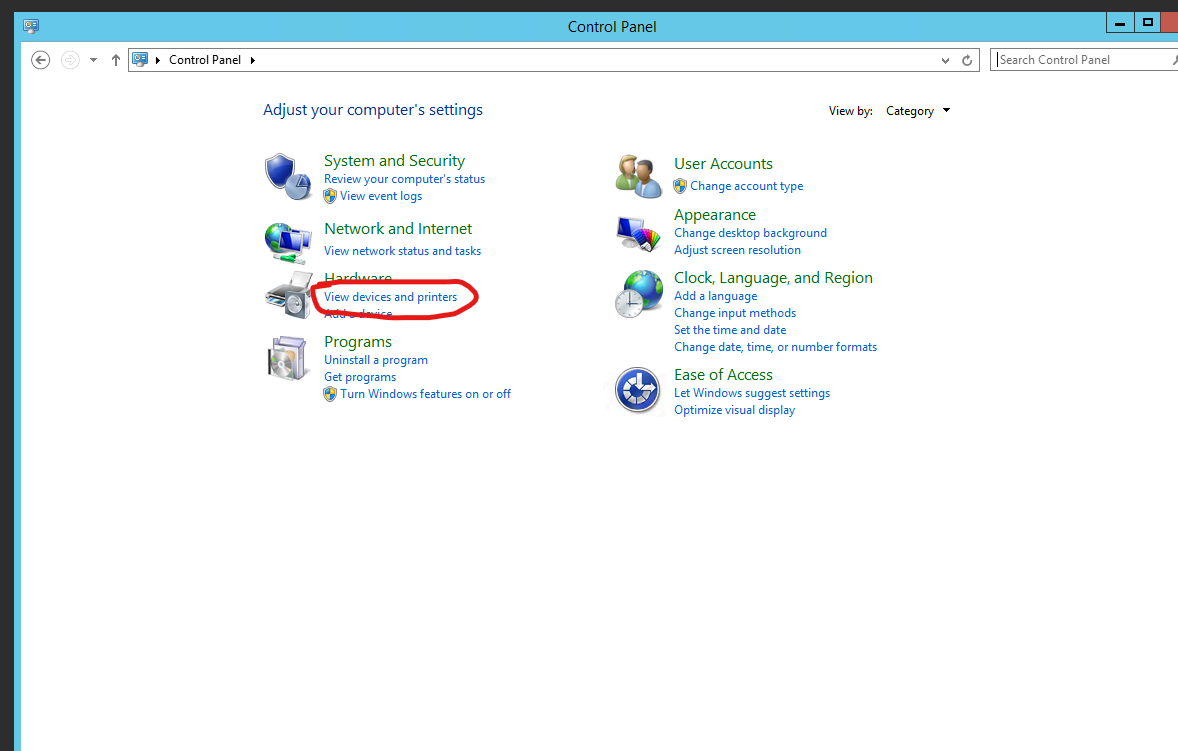
4. Choose Doro PDF Writer as your default printer
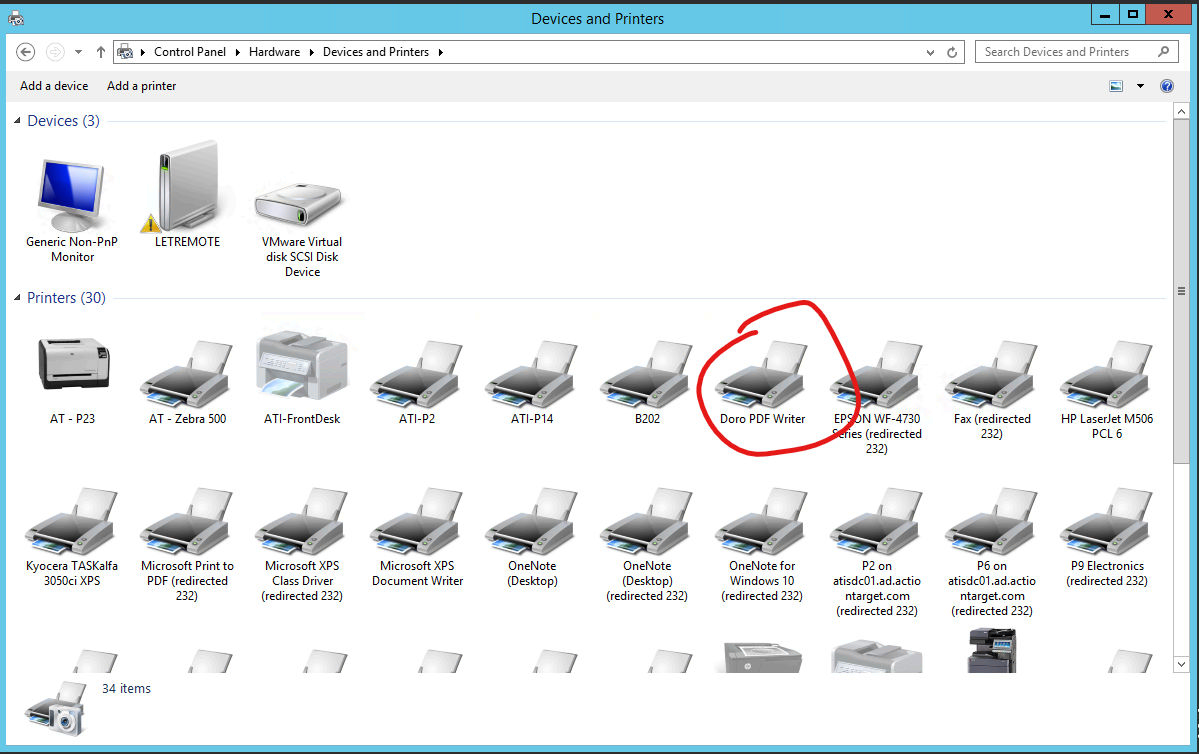
🧠 Additional Notes & FAQ
📅 Last reviewed:
2025-09-22
Author:Tanner Bench
Related Tags:How-To:

No Comments